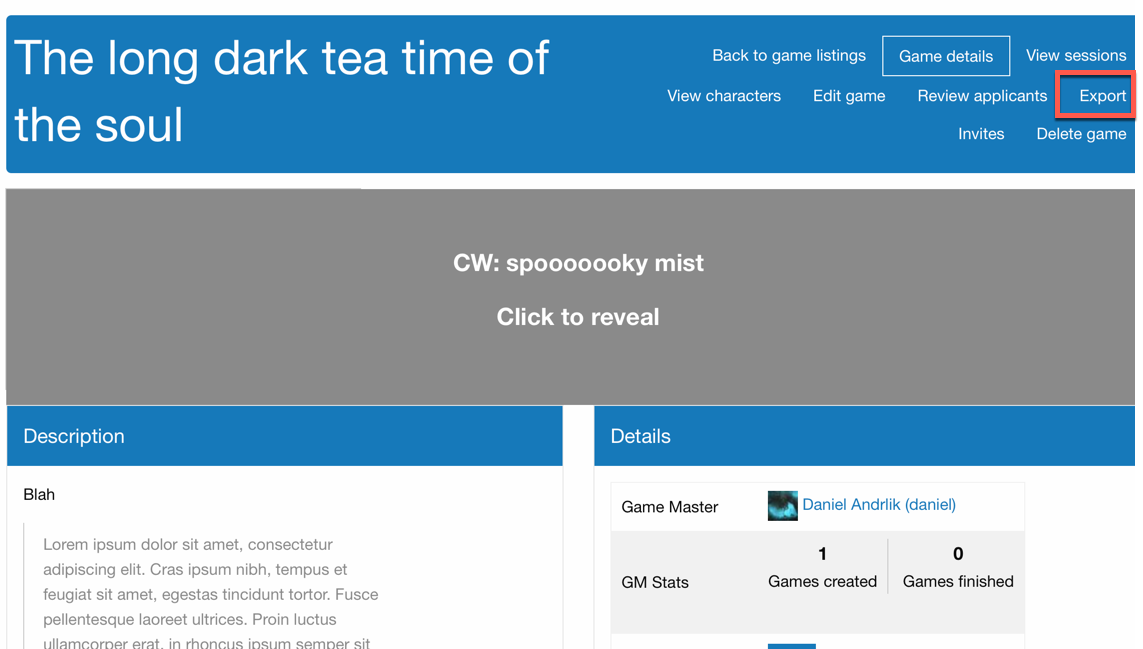
Overview
Exporting your data, and parting ways.
Posted on Sat 01 December 2018 • 3 min read
This week’s release includes a feature we would have preferred to ship with from the beginning: data exports, and functionality for fond farewells. Less exciting features to be sure, but very important ones.
New Features
Data exports
It’s important to be able to take your data with you if you decide to leave LFG, and was always a key feature on the roadmap. However, the data model for LFG is rather complex, and since we follow the mantra of private by default, we needed to get the balance right between data portability and protecting the privacy of other users.
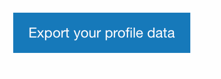
You can also export your profile and all associated data from your profile page.
As a result, in LFG, you can only export your data and nothing more. This means your profile information, your character info, your game list. GMs can also download comprehensive data about the games that they run, including adventure logs, GM notes, and attendance of the player list for that specific game. However, it’s worth noting that you cannot download any profile data on other players, and they will only be represented by their display names. Pulling any additional data on those players is a potential violation of their privacy, so we have, at least for now, excluded any friend or detailed community data from the export output.
Parting ways
While we certainly hope you’ll never find cause to leave LFG, it’s important to us that you have the right to be forgotten. In fact, behind the scenes, this has always been part of the LFG design. There isn’t a way within the application to delete a user account without taking out any and all of their associated data throughout the entire system. However, due to some of the interdependencies, it’s taken us a bit to put together an appropriate interface for this.
Should you choose to do so, you can delete your account by visiting your user preferences menu and choosing the “Delete my account” option. It’s important to note that there is no way of undoing this step, so be very sure before you initiate the process and accept the prompts. If you have any communities of which you are the owner, it will warn you that should either delete the community in advance or transfer the ownership to another admin prior to completing your departure.
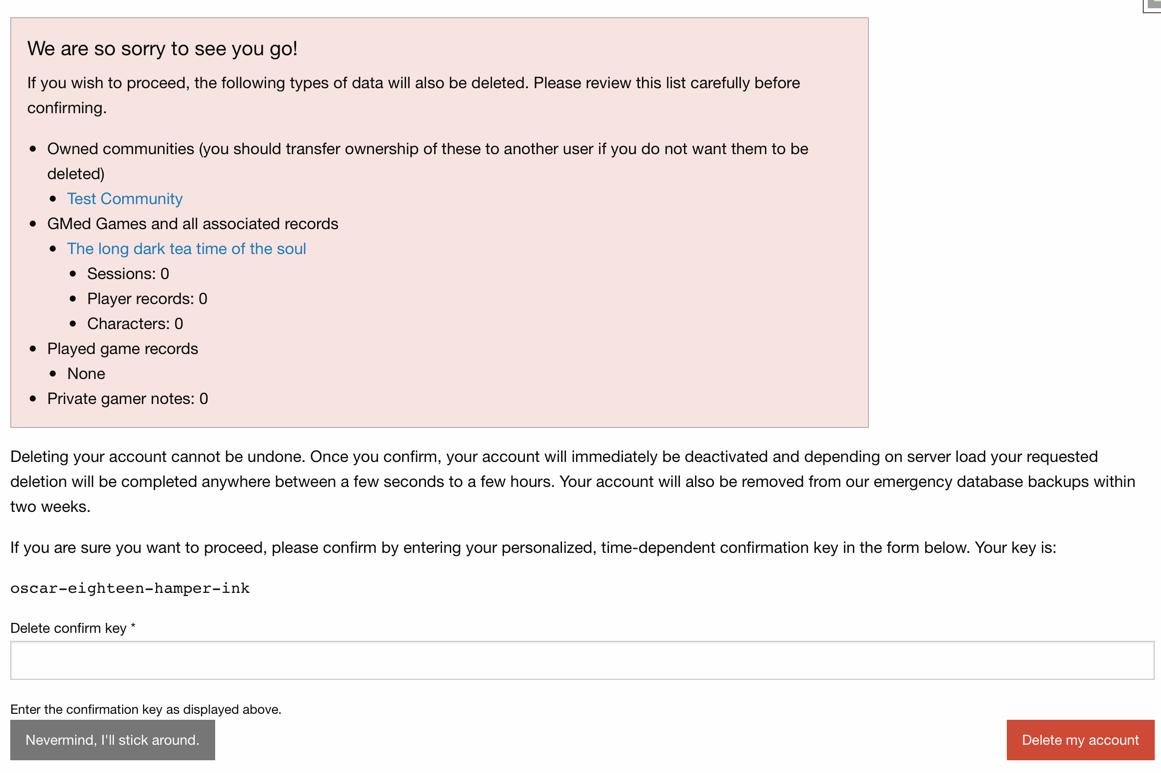
Screenshot of delete account view
Once you click the final “Delete” button, that’s it. Your account is immediately deactivated and all your data is queued for deletion on the server. Depending on server load at the time, it may take a few seconds or potentially a several hours to complete the request, but once the process starts, it cannot be stopped.
While some of your data may be contained in our regular database backups, these rotate out and will be purged within two weeks of your departure.
Recent additions
While we were at it, we also added a recent additions view for our RPG Database so that you can see the most recently added records as we expand the dataset.
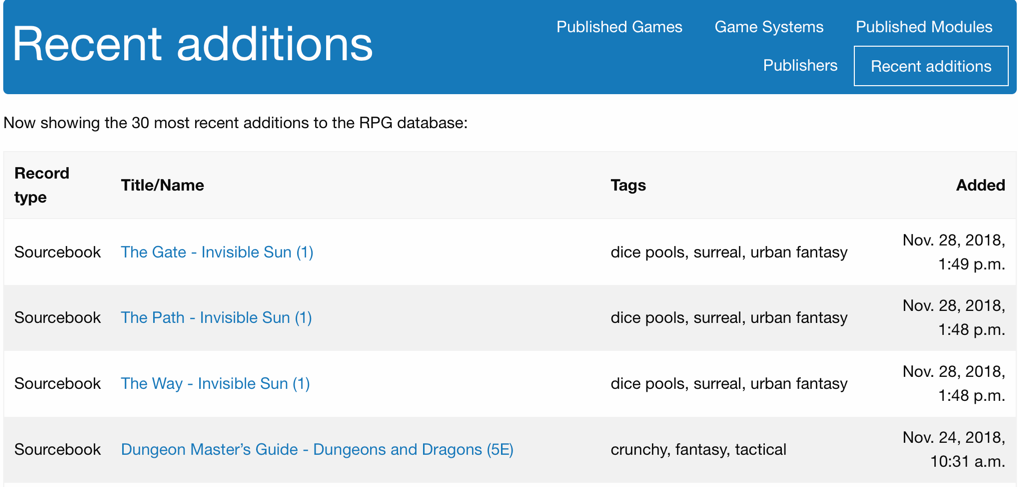
Screenshot of recent additions view
Bug fixes
- Sometimes the iCal feed would not load for players. This has been resolved.
- When joining LFG using a discord account, discord usernames with punctuation would cause numerous errors. Discord usernames are now sanitized to prevent this.
- If a Discord username matched an existing username in the system, signup would fail. The system now generates a unique username in this case and sets a default display name for the user based off of their Discord username. This display name can be edited by the user later.
- There were display issues within the game session and adventure log editing views. These are now resolved.
- There was a minor display issue on the Dashboard where upcoming sessions would display in non-chronological order. This is now resolved.