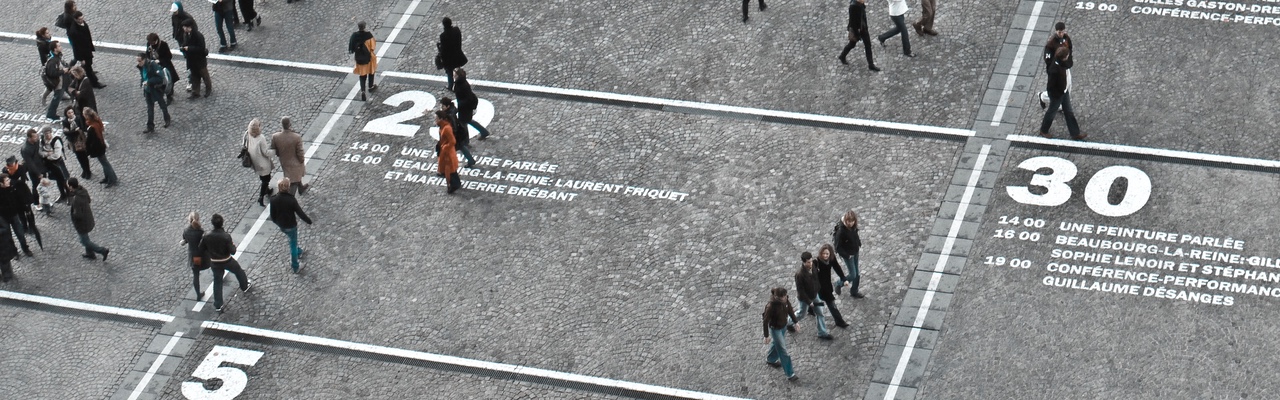
Overview
Version 1.4: the making scheduling suck less release
Posted on Thu 20 December 2018 • 3 min read
One more gift for the holidays!
One of the most difficult challenges in managing a campaign is actually scheduling the game. Trying to get a group of players available at the same time for two to four hours is like herding cats. While we can’t necessarily make your players’ life schedules any less complicated, we can make it easier for players and GMs alike to coordinate.
When can you play?
We can’t count the number of times where we’ve tried to organize a game only to find out that only half the people who expressed interest are actually available at the same time as you. Displaying timezones for users is a help in that regard, but it doesn’t tell the whole story. There are lots of groups where players are spread across multiple time zones, and in some cases, multiple continents.
With that in mind, we’ve introduced a new feature to gamer profiles that allows you mark down the times that you’re generally available to game. Only on weekends during the day? No problem. Wednesday and Thursday after 18:00 for your local time? Sure!
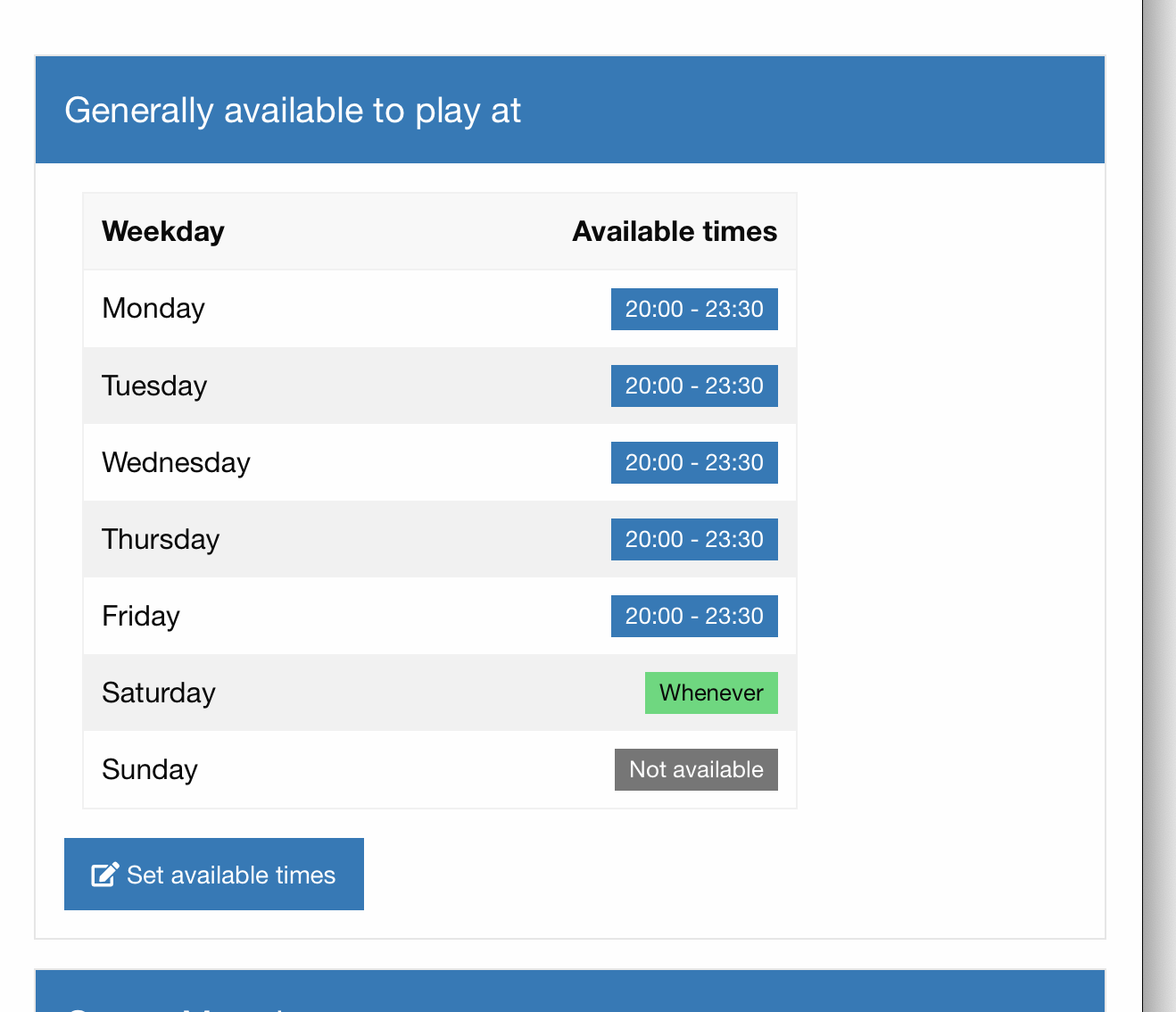
Profile display of available times
It’s important to note that not everyone can see your times. Only people in, or running, the same active game as you, or the GM of a game where you have a pending application to join can view these details. Once a game is completed, this becomes hidden again.
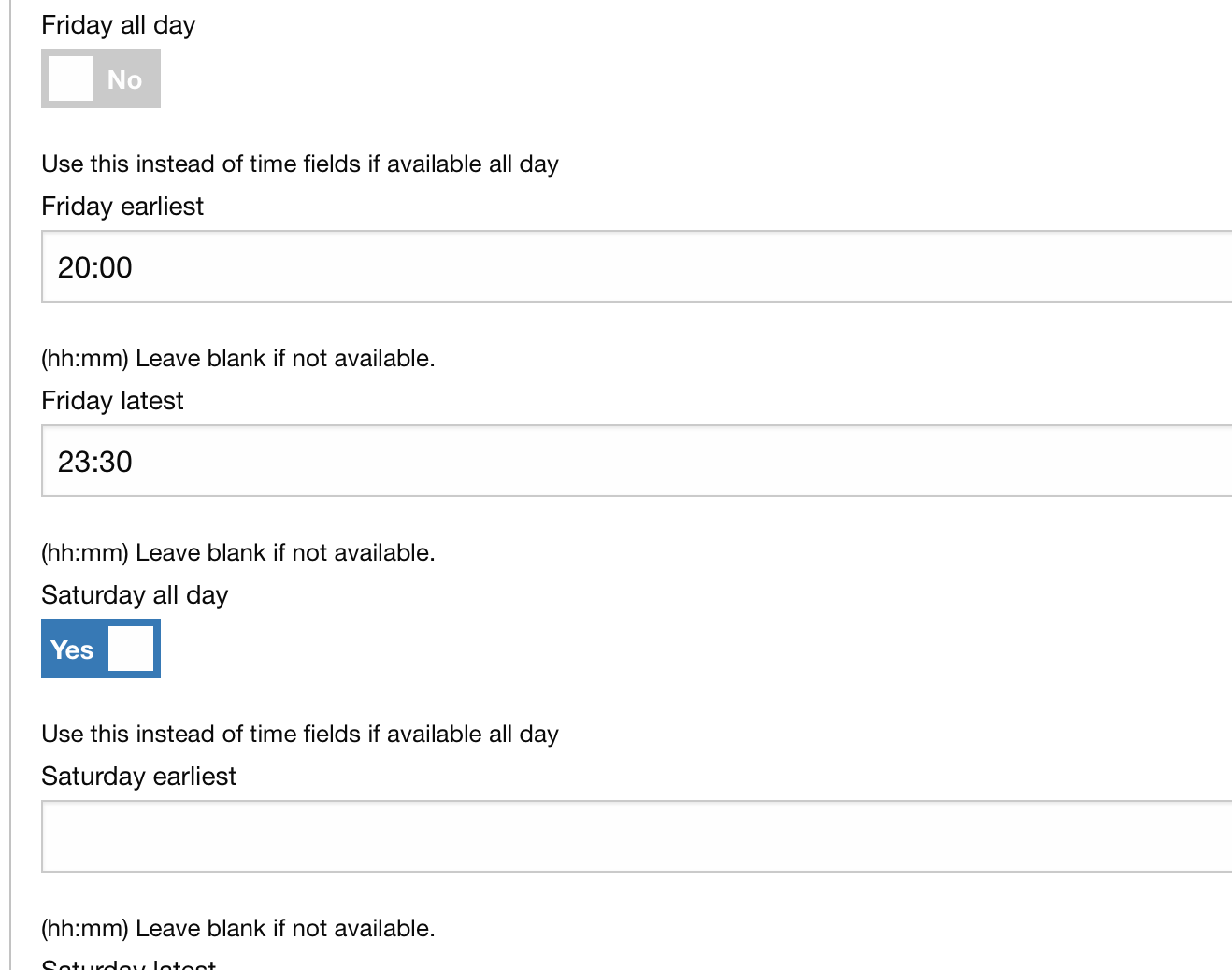
Form for setting gaming times
This certainly helps the GM, but how does a player benefit from this if the GMs times are only visible once you join the game? We’ve added a new filtering option for the game list that enables you to limit the results to games being run by GMs with gaming times that have at least 2.5 hours of overlap with yours within a week.
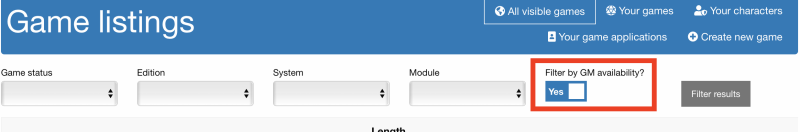
Toggle to filter by GM gaming times
If a GM hasn’t specified any gaming times in their profile, we’ll still include them in the results as they’re an ambiguous result. But if they’ve defined at least one window of gaming time, we’ll use that to selectively filter them.
Using the features within a game
This is all well and good, but having to look at each player’s profile when scheduling an ongoing game or rescheduling a session would be a pain. So now the GM when editing the game or scheduling/rescheduling a session has a new tool at their disposal that allows them to compare the schedules for all the players in one place.
Clicking the “View player schedules” button next to the relevant datetime field in the form will reveal a modal view showing for each day of the week, what are each player’s set gaming times, and if they have other recurring games or one-shots that they are playing via LFG Directory, we’ll also show those conflicting game appointments.
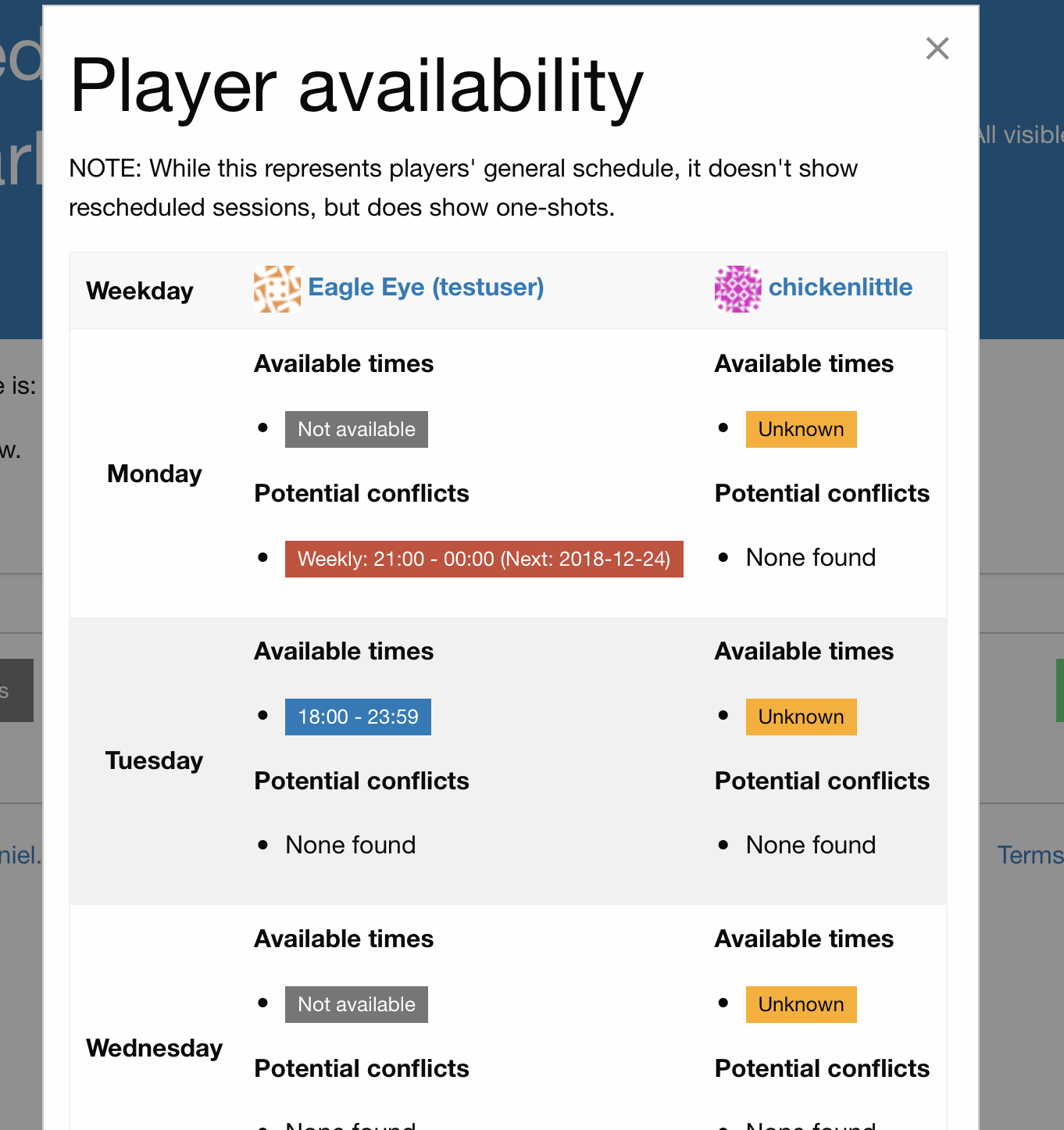
Scheduling assist modal view
NOTE: For the privacy of the players, we won’t reveal which game the appointments represent.
This shows their general patterns, but of course, the reality of scheduling games is very different. Sessions get rescheduled all the time.1 Given that your game and another game the player are in may be changing often, when you schedule or reschedule a session, you have the additional option to check for calendar conflicts. This will check each player’s individual calendar of recurring, rescheduled, and one-time game sessions and then identify any players with potential conflicts. You can then try a new time, or just follow up with them directly on it.
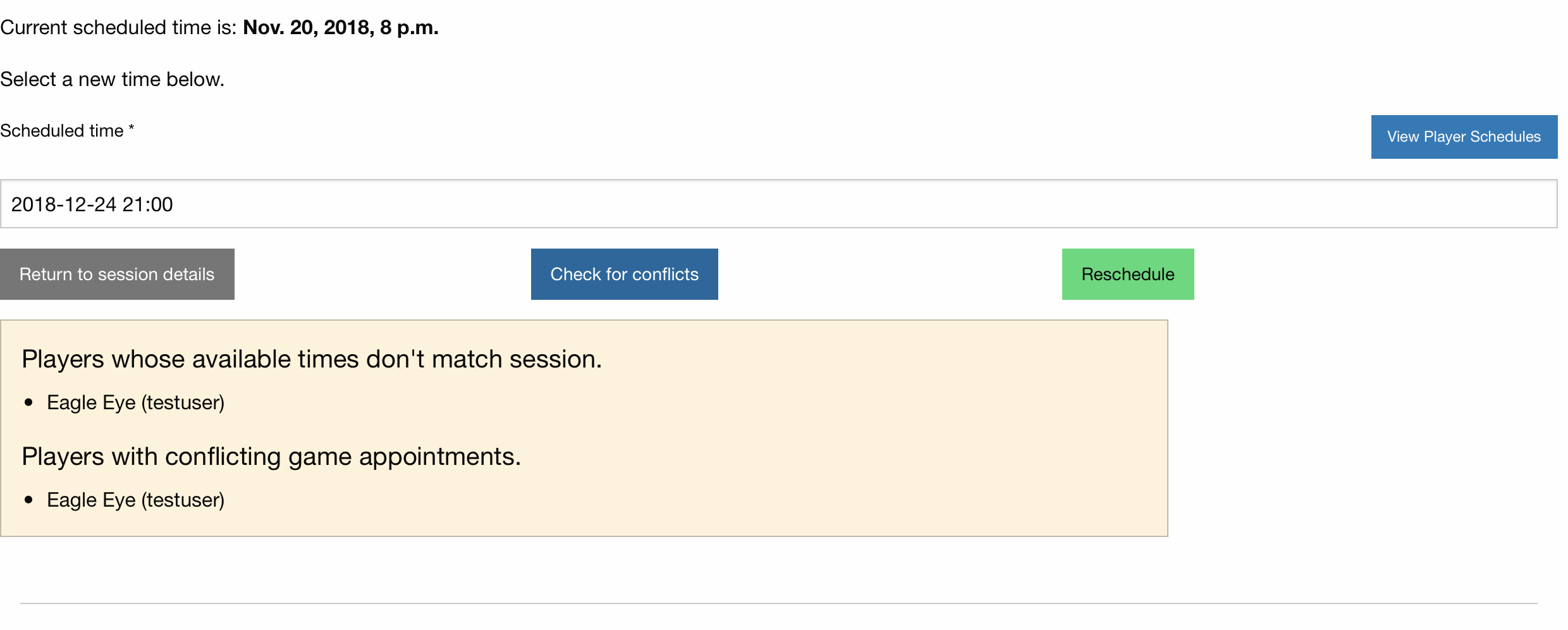
Example conflict checker result
As always, we love you
While we can’t guarantee this makes the struggles of scheduling disappear completely, we certainly hope it makes them easier to overcome.
Happy holidays!
-
Oh, god. So often. ↩