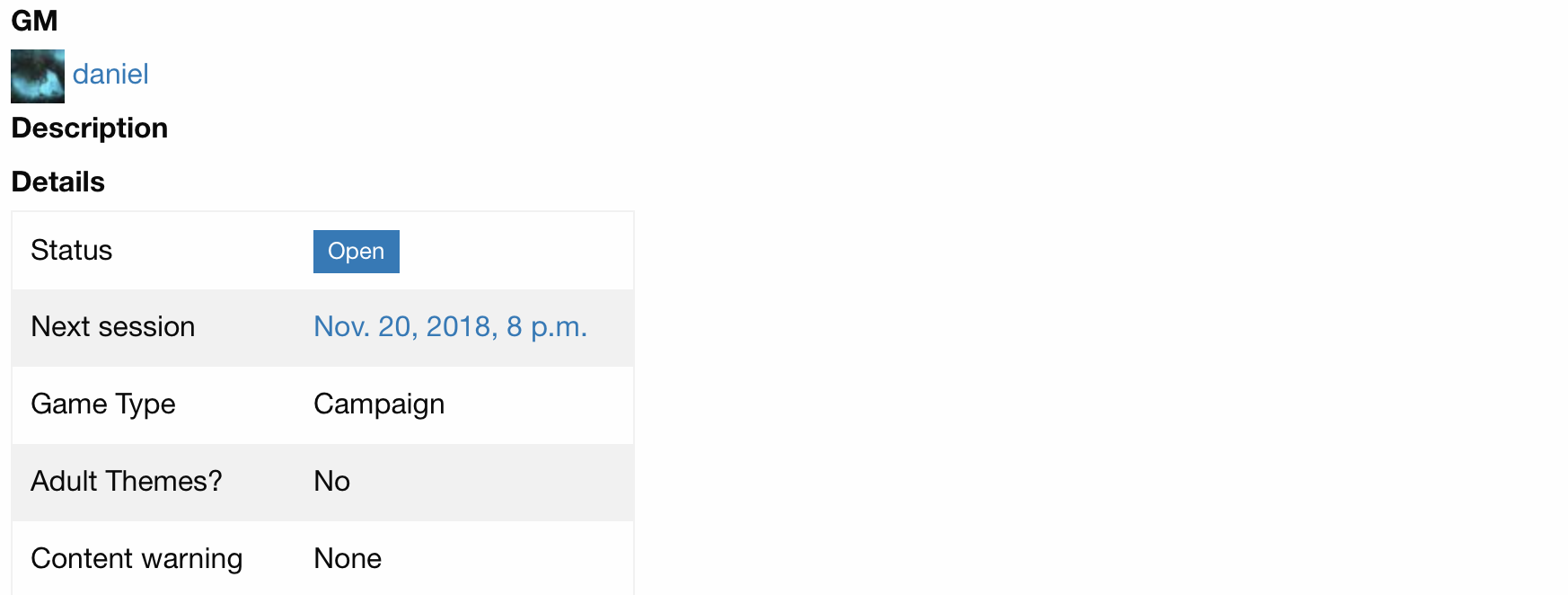
Overview
LFG by Example: Managing a campaign
Posted on Sun 11 November 2018 • 4 min read
This post is part 3 of the "LFG by Example" series:
Finding players for your game is a challenge, but for GMs, there is still the monumental task of coordinating players, keeping track of session times, and actually hoping the players remember to show up. I know I spend way more time than I like to admit simply scheduling reminders for players about the game time. There’s plenty of other challenges during a campaign too, and in this article, we’ll cover what tools LFG provides for your group.
Player Management
In our previous post about creating game postings, we discussed how you can manage applicants who request to join your game, but what about once they’re all there? This varies quite a bit between GMs, so LFG has designed our campaign management tools so they can be used or ignored as needed.
Once you have all your players on board, you may want to review their characters in advance. You don’t have to do this, but if you’d like to, players can submit their characters to you directly within your game listing. For each character, they provide a name, a brief description, and can optionally upload a character sheet for your review. As the GM, you can then approve or reject a particular character as per your desire.
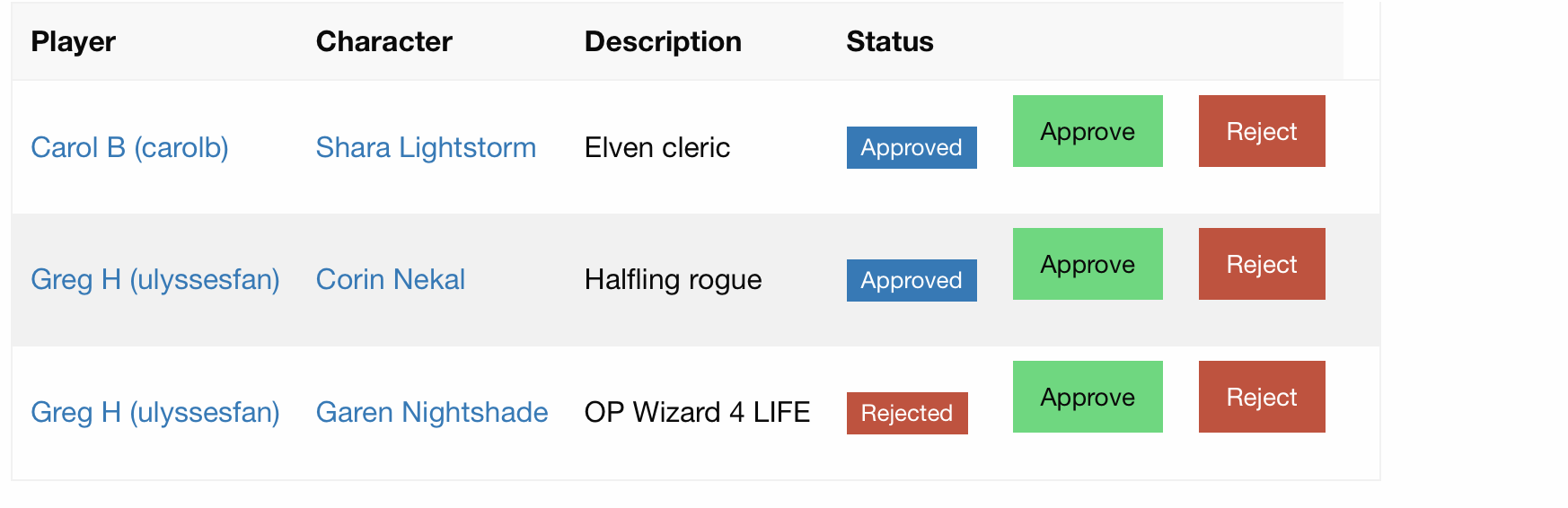
Your game posting “Status” determines whether other players can apply to join so that you don’t have to be slammed with requests after you have the group you want. However, you can change your game status freely while maintaining a pending backlog or waiting list of applications.
An uncomfortable topic for sure, but there are times when it becomes clear that a player is not right for your group. In that case, you can use the controls next to the player to remove them from the game. Players can also use the same controls to leave the game on their own accord if they have too many conflicts.1
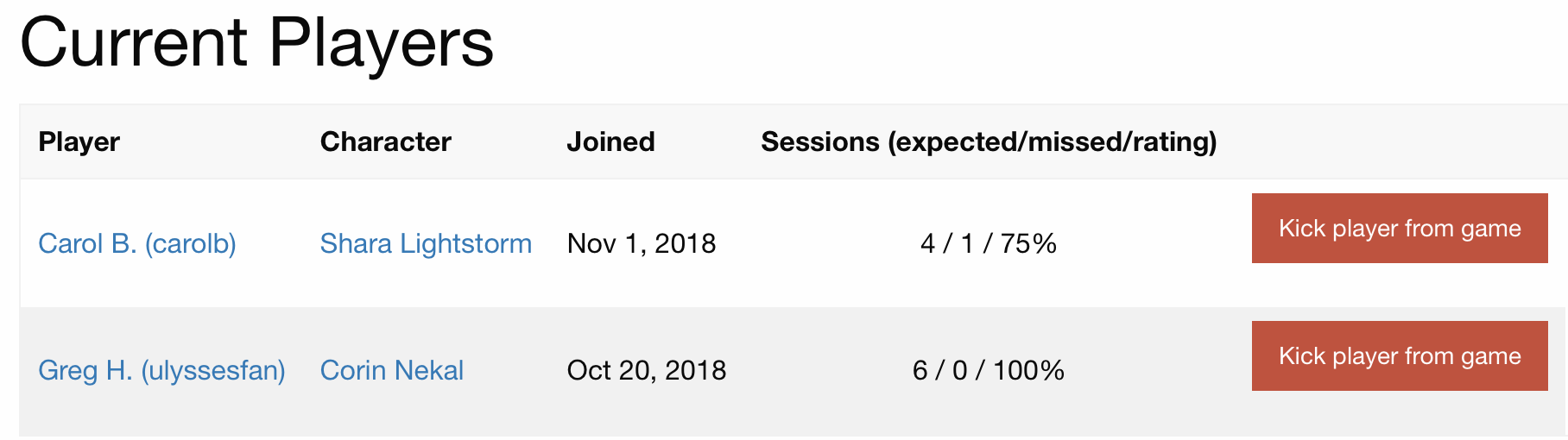
Player list
Calendar
If you’ve filled out the scheduling fields on your game, you’ll notice that LFG has already added the recurring game event to your in-app calendar. When players join your game, those same events are propagated to their calendars as well. Your players can even subscribe to the included iCal feed so that they can see their schedule for all their LFG-powered games on their native calendar of choice.

iCal Feed
This is not just a static pattern. Like any calendar event, individual occurrences can be rescheduled or cancelled as needed without interfering with the rest of the campaign events. You can do this via session tools.
Session Management
By default, LFG only generates game sessions upon request, although it does always show their predicted schedule for the entire campaign duration. To make an adjustment to an upcoming session, simply click the button for generating your next session, and on the resulting page you can make adjustments to the schedule as desired.2
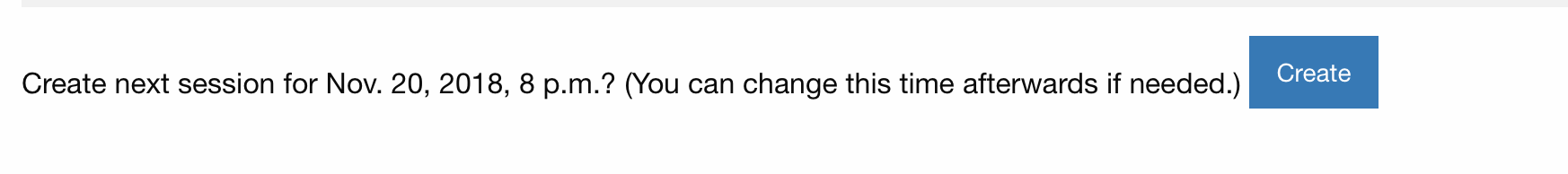
Session create control
There is also a spot to add in GM notes about the session, either in advance or after you play to help you keep your thoughts organized. These are only ever visible to the GM.
Attendance Tracking
In each session, you can specify which players you are expecting to participate. It defaults to all the players, but you may wish to adjust if you are doing sessions with smaller groups when the party is split up. If any of those expected players don’t show up, you can add them to the “Players missing” list as you update the session after your play is complete.
What this enables you to do is track the attendance of players over the course of the campaign. Players dropping out or having conflicts is unfortunately the nature of the hobby, and the majority of the time players have legitimate reasons for doing so. But it’s also important to safeguard the fun of the whole group, so LFG provides a tool for objectively measuring attendance in a single place.
Each player gets an attendance rating for the game, as well as an overall attendance rating across all of LFG.
Adventure Logs
The adventure log is a simple tool that either the GM or a player can use to attach notes about each session for the group. To add an adventure log, simply click the corresponding button in the session view. Users can add a title3, and a descriptive body about the session. Like many forms across LFG, the log entry can be styled with Markdown.
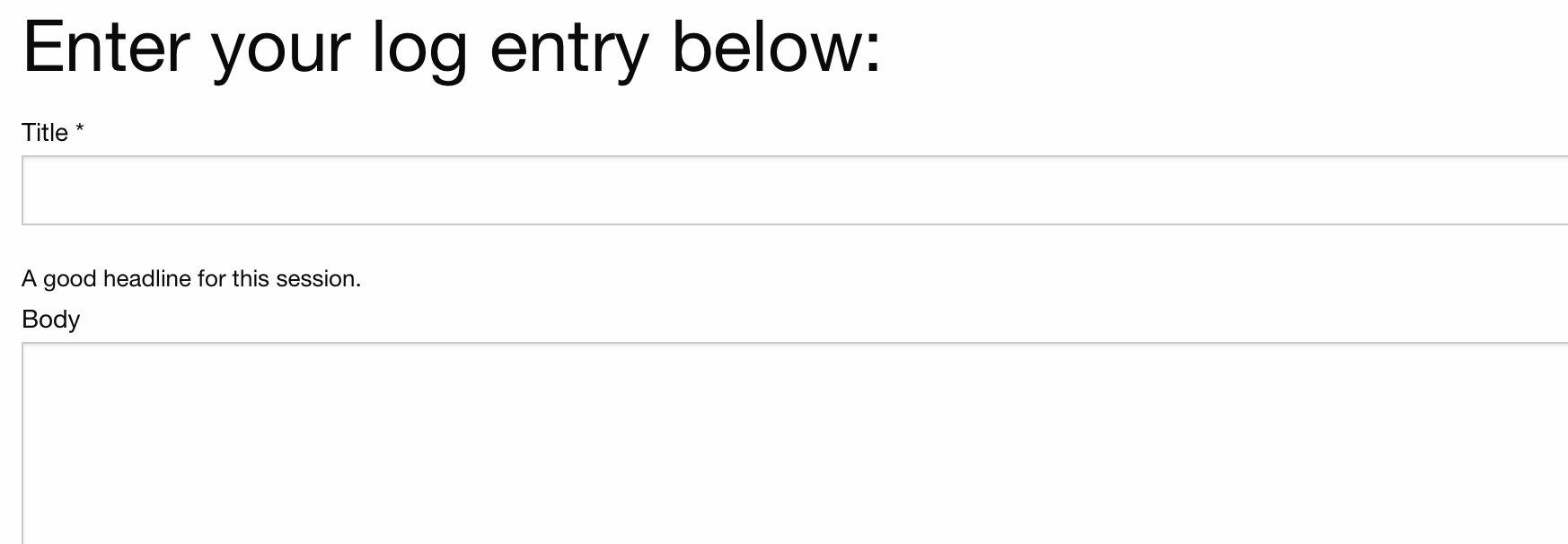
Adventure log form
A well-kept adventure log can mean the difference between your players always being ready and engaged with the story vs. needing to spend the first hour or so being reminded of important details. There’s no guarantee that players will always read up on those between sessions, but it produces a written record that they can refer back to at any time during the campaign.
This is the beginning
This is just the beginning. As time goes on, we’ll be adding additional campaign management tools based on user feedback.
Good luck. May the dice be forever in your favor.